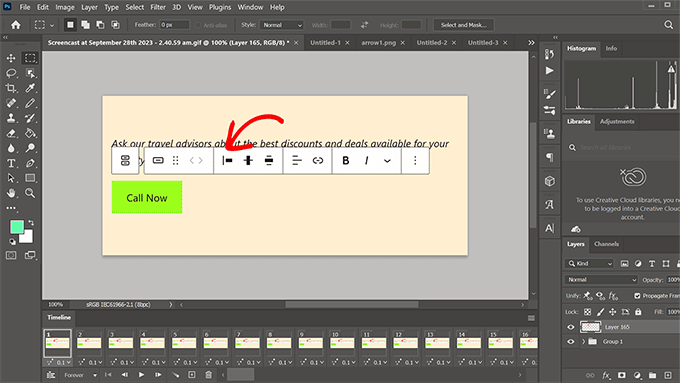The best place to look for Free Microsoft Office Tutorials, is Microsoft Office’s Official website. You will find lots of tutorials and help articles under the support menu there. Another good place for free Microsoft Office tutorials is Microsoft Office in the Classrooms website, where you will find a free resource book for teachers, tutorials for students and other helpful articles about using Microsoft Office efficiently in the classrooms.
Most people often ignore the power of YouTube. It is world’s second most popular search engine, and it is a well-known fact that videos are much more useful and effective method of teaching and learning online. Searching YouTube for free Microsoft Office Tutorials will show you thousands of video results. However, some of these results will be showing tutorials for earlier versions of Microsoft Office.
Goodwill Community Foundation’s learn free website has also published some excellent Microsoft Office Tutorials on their website. These tutorials contain videos, illustrations, screenshots and slideshows that take you step by step through learning the basics of Word, Excel, Powerpoint and Publisher.
Free information on the web is scattered across multiple domains and website. Obviously if someone spends time and resources to create a comprehensive resource on some topic, they would want to be rewarded for that. But if it is just a small tutorial on article then people are more likely to share it for free on the web. That is why you need to improve your web search skills to find specific articles and build your own free learning resources.
Most modern software are easy to use but they have evolved to a point where the developers assume that the users would automatically understand a few things and how to do them. Developers try their best to to make sure that their users get on screen tips, help, and find themselves how to use the software. But if you still come across a problem you can search for that specific problem and you will be surprised to find out how many people have written about it on the web. For example if you want to hide the gridlines in an Excel Spreadsheet and can’t figure out how to do that on your own, then try searching Google for “Print Gridlines in Microsoft Excel” and the top few results would definitely answer your question.
Comment Summary
No comments available.