I have uninstalled Open Office from my Ubuntu because I have found web based Office tools to be more reliable. I am talking about Google Docs & Spreadsheets. Using such a web based tool instead of a fully featured super sophisticated Office suite has many benefits.
- My documents are accessible from every where. To access my documents I just need an internet connection.
- I can share documents with friends, colleagues and any one and publish it easily on the web to make it accessible for everyone to read.
- Searching the documents is easier with tags and Google’s superior search powers.
- I have Ubuntu 6.06 and Debian Testing installed on my computer. So no matter what operating system I boot at the startup, I can still work on my documents. This feature alone is a great reason for me to use Google Docs. With the Google’s Browser Sync Firefox plugin my browser settings get automatically synchronized on both Operating systems so now it doesn’t really matter what operating system I am using I just need Firefox or Debian’s Iceweasel to resume my working environment.
Google Docs & Spreadsheets are near to perfect for me, but still there are a few limitations. Below is a small list of features I would like to see implemented in Google docs in near future.
- I don’t know how to set page margins. May be the functionality is around but I can not see it. I needed this functionality because sometimes I am being asked to create documents with page margins set to half an inch or more. I can do this in MS office and Open office I don’t know how to do that in Google Docs.
- There are no document templates available. I believe that templates are necessary, they save time and improve the productivity. Google docs should have some templates available and there should be functionality to create, save and share templates.
- In the Style menu, there should be functionality to add new user defined styles.
- Users should have ability to add new fonts in the font menu for a particular document. This is specially useful for people who are writing documents in other languages. I can do this by going to ‘Edit HTML’ and add the font manually. But I guess it wouldn’t be easy for all users.
- Adding images works great but I have a problem with this tool. A document takes more time to load when I add a larger picture and resize it to fit in a paragraph. A better solution would be that Google automatically creates different optimized versions of the image, displays them in a table with their size in caption and asks the users to select one of them or insert the original one. I believe that most people do not have time to open some graphic tool to resize image and optimize it to be used on the web.
- When publishing a document from Google Docs to my WordPress blog, Google Docs doesn’t insert my Document title as the post title and Tags as categories.
Even with limitations I will be using Google Office suite for my daily needs as it promises easy sharing, collabration, hassle free storage and publishing.
Comment Summary
No summary generated.
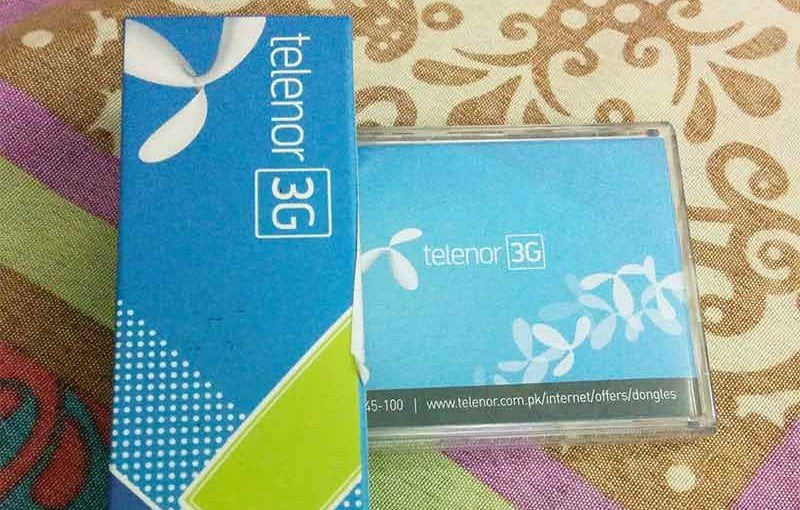
Yes, I would recommand PenYou (http://www.pengyou-project.info/en/index.php).
This is free and well integrated with Open Office.
I don’t trust this new trend where few big companies try to take the user away from its computer and pieces of software for on-line content only.
I want to keep control.
I just feel Google Docs has a little more to go in development before I hop ship, but this is for sure I have started playing with it occasionally. OpenOffice still remains my work horse but every few days I dip into GoogleDocs.
I just need a great reliabale document sharing Google Docs offersi t bit its not all that upto the mark. Any recommendations
Well and until where would you follow that concept ?
what if you loose totally the control of your computer and your data ? Would you still need Ubuntu ?