How do I modify notification applet so that it only notifies me about things that I want to be notified about. For example I don’t want it to display notifications about network connection but I want it to display notification when there are updates available to install.
Comment Summary
No summary generated.
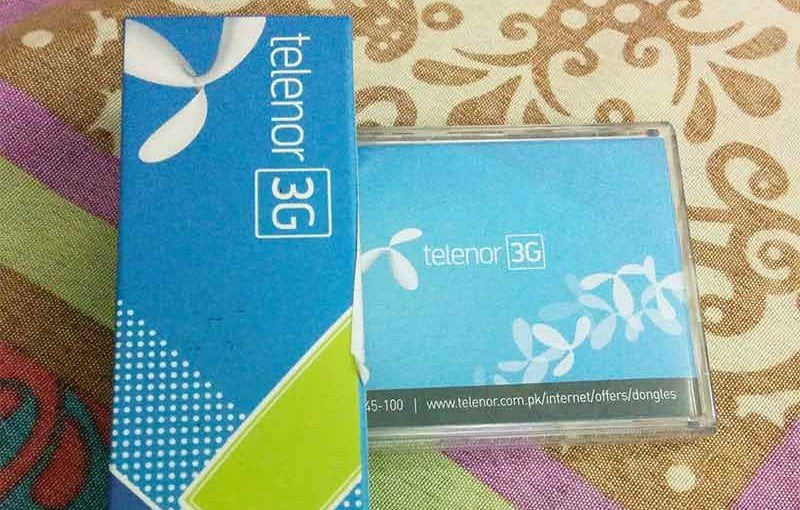
I’m going with “too bad, so sad” because while the notification area is *supposed* to only hold notifications, a lot of programs abuse it by putting persistent icons there that aren’t notifications and should be applets….like nm-appplet.
Fazer, it is just a thought that occurred to me when I was working on blog so I wrote it down.
Vadim, yes I think you are right. So I think each application using notification should have option to turn the notifications off. And I think some applications do have this option I will have to look into them.
I think that would be a per-application setting, so it’s up to each app that makes use of notifications to have such a setting.
Why do you ask on your blog? Go to the Ubuntu forums and create a thread about it.