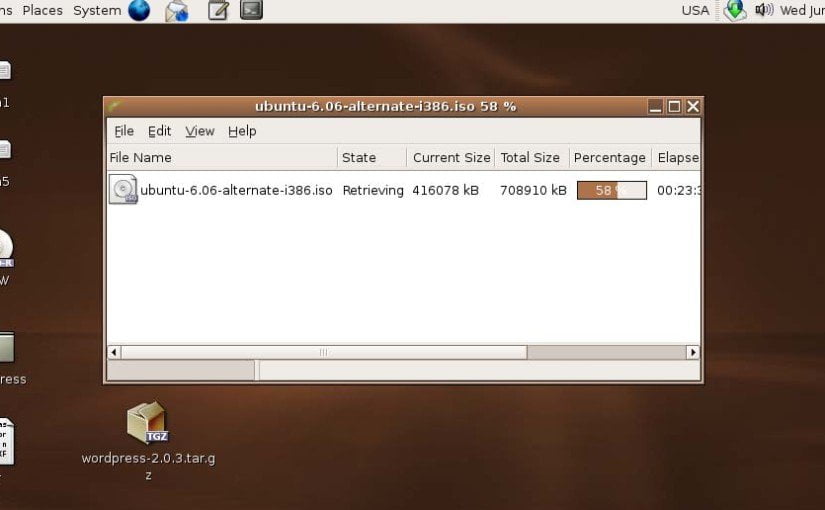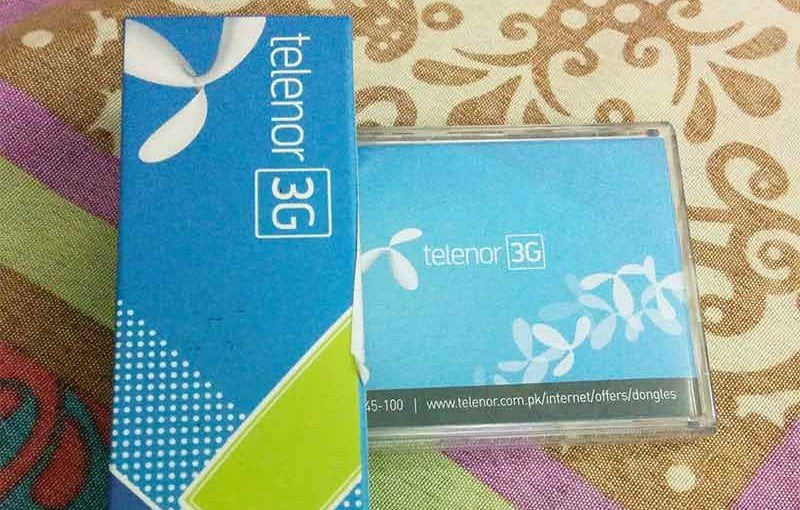I still haven’t upgraded to Ubuntu Drapper. I was unable do download drapper due to my slow internet connection. I ordered a Desktop CD from Shipit. Rechecking the Drapper Upgrade instructions again, I found that I will not be able to upgrade to Dapper using the Desktop CD. I will need Alternate CD to perform the upgrade and the only way to obtain this CD is by downloading the image file.
Firefox is unable to resume downloads so I needed a download manager. I quickly found Gwget the download manager for Gnome and installed it. I copied the link of Alternate CD and pasted it in Gwget and now as I write this post I have downloaded 58% of Alternate CD.
What I liked most about Gnome download manager is that it has powerful preferences option where one can set up proxy settings. I didn’t really need to setup proxy settings as the Gwget automatically used my default Gnome settings but I think all open source products must have this option.
Gwget nicely displays progress of download. Enabling all columns in preferences I found that I can download this 700 MB file in a few days. I have also downloaded a few movie clips using Gwget and I am very happy that I found it. It would be unfair if I don’t mention Ubuntu Blog which helped me find this great tool.
Comment Summary
No summary generated.