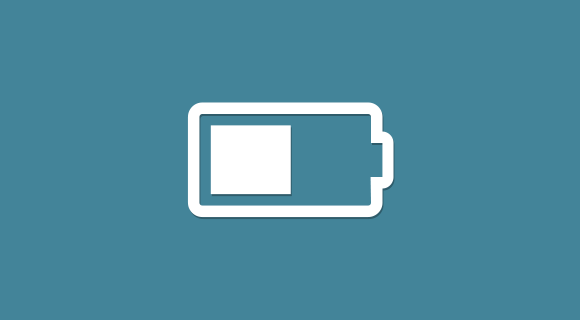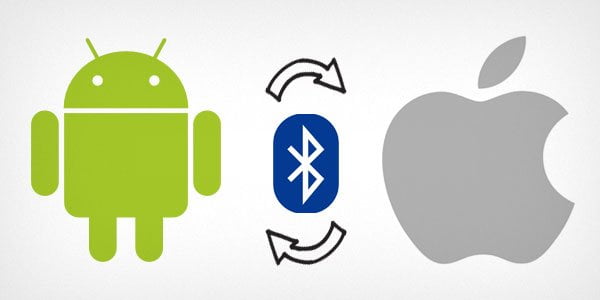Adding Adsense to Google Sites is very easy and if you have a site on Google Sites then you probably already know how to do this. But for those who are curious I have explained how to add Adsense to a Google Site below.
Save your page, and then next to the Create Page and Edit page buttons you will see More Actions button. Clicking on it opens a menu, now select Manage Site.
In the left sidebar of the Site Manage page click on Monetize.
Now click on Montize this site button.
You will be asked whether you would like to create a new adsense account or Use an existing adsense account. If you do not have an adsense account you can create one now.
If you already have an adsense account provide your adsense account email address and pin/postal code or last five digits of the phone number that you have on your adsense account. Press next and you are done. now your adsense account will be used to display ads on your Google Sites pages. But first you will have to put the ads on.
Back to the Monetize page, you can select to display Adsense ads in the sidebar of all your pages. Doing this Adsense ads will appear in your sidebar after all your existing widgets like navigational links and recent activity. You can then edit your sidebar and move the Adsense to the top or between widgets.
You can also place your Adsense ads on individual pages by editing them and choosing AdSense from the Insert menu.
Google Sites will now ask you to choose the format and style of your ad and then you are done. Google Sites Help has a section on using Adsense on Google Sites, refer to it for information or use the comment form below to ask me I am not an expert but I will try to help.