Applets are little applications that sit on your panels and make things easier for you. In Ubuntu, your default Gnome Desktop comes equipped with some very useful applets pre-installed but not activated by default. People who are absolutely new to Ubuntu and Gnome desktop are usually unaware of these applets and it takes sometime before a newbie finds them.
It is easy to drop and activate one of these applets by right clicking on an empty space in your panel and selecting “Add to Panel…“. This will open a new window displaying some applets and providing you an interface to create your own application launchers and custom application launchers. Listed below are the descriptions of some of the applets I use on my panels.
- Network Monitor Applet
As the name suggests, this little utility helps you monitor the status and activity of your network connections. It displays a network activity indicator icon which you can move around your panel. Clicking the icon would display your connection properties and a button to configure your connection. - Run Application…
This applet provides you an interface to quickly run your commands, applications and do lots of other useful things using a command line. It is very useful when you want to quickly run an application with super user privileges (gksudo), or when you want to quickly run a command without launching Terminal. - Deskbar Applet
This is an all in one Desktop search utility for your Gnome Panel. Using Deskbar, you can search your computer and the web in many ways. You can look up for a word in dictionary, search for it on Google, Yahoo, Wikipedia, Amazon, Answers, and ebay. This all in one action bar is quite enough and it saves your panel space but If you don’t want to use Deskbar then you can always add Address Book search, Dictionary Lookup and Search for files applets on your panel. - Battery Charge Monitor
For laptops there is a useful Batter Charge Monitor Applet. Which monitors your laptop’s remaining power, presents it in a nice format and notifies you about the battery status. - Separator
There is a little separator utility which helps you organize your panel applets and launchers by adding separators between them. - Not so Useful Applets
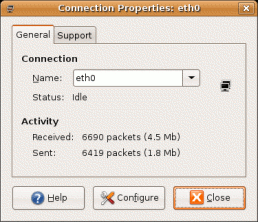
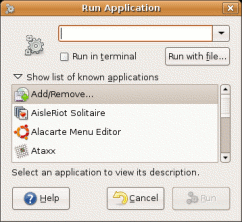
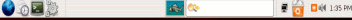


Hey!! i really love wanda the fish!
“Anybody found using it should be promptly sent for a psychiatric evaluation”
dude wtf? its not a useles applet; its acutally quite entertaining loosen up mate. sure its a blog but nobody wants to hear yoru nerdy ass whine about this applet god.