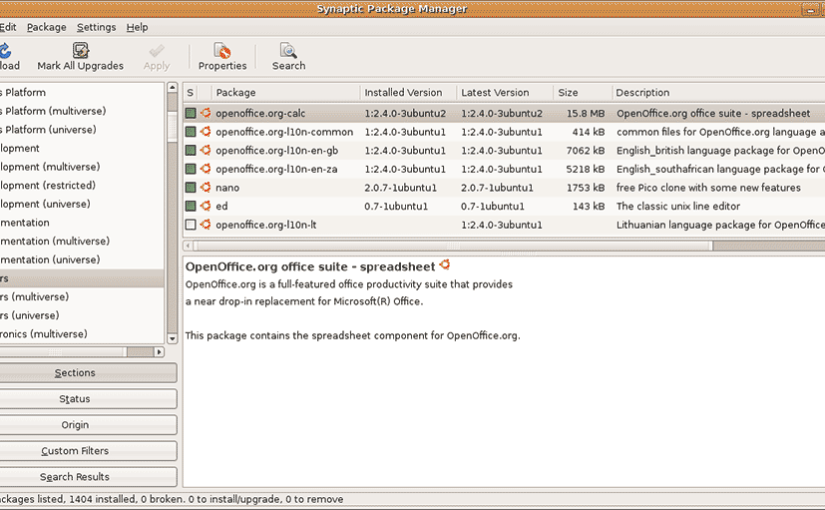I noticed that many pages in Ubuntu Wiki Documentation only tell users to apt-get the packages that they need to install in order to do certain things. Ubuntu is an easy to use GNU/Linux Operating System based on Gnome. Ubuntu has easy of use on top of their priority list.
But it seems like documentation team has this wrong idea that new Linux or Ubuntu users would find apt-get an easy way to do things. Unfortunately this is not the case. I personally don’t like to use apt-get when I want to install some package. I prefer to look for it in Synaptic with Multiverse and Universe repositories enabled.
Most Windows users who are new to Linux would find anything that involves terminal as a highly advanced and unreliable way to do some thing. They would prefer Synaptic because it has an interface, it shows valuable information about packages before installation and it is easy to use.
Unfortunately, most Ubuntu Wiki Documentation pages do not mention that the packages they are instructing us to apt-get can also be installed using Synaptic. When I was first trying to get media files work on Ubuntu, I failed to apt-get install gstreamer plugins and then I wasted so much time to figure out what media players would work for me. Later I found that I can download all gstreamer plugins using Synaptic.
May be there are some strong reasons behind using apt-get through out the documentation pages but I can not figure them out.
Update: 20 July, 2015
This post was written in 2006. Since then I have learned to use Linux and I can now understand the reasoning behind using apt in the documentation instead of Synaptic or any other package installation app with a GUI.
You see Linux distributions get updated a lot more frequently than Windows or Mac. There is a great chance that a user reading the documentation may not have the software used in the tutorials and documentations. For example, Synaptic is not installed in Ubuntu by default any more.
In such a scenario, using the distro’s default package management system is the safest way to write documentation. These commands will work even if a user does not have any package management utility with a GUI.